
| Previous | Next | Printer friendly |
Freemind
Freemind is an easy-to-use open source mind mapping tool that can help you organise you thoughts.
Just in case you are not familiar with them, mind maps are an easy way of getting your thoughts down on paper.
In a mind map, you start with a central thought, and then add to it with ever more specific thoughts radiating from the centre. It lets you record lots of ideas quickly, and visualise the relationships between them.
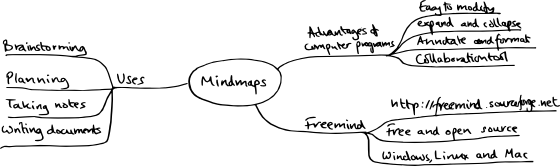
Mind map on paper
I started using mind maps when I was a student, as a way organising random snippets of facts into a half-coherent structure to make essays easier. It was a great cheat – I could write essays that seemed "well structured" and "well researched", but all I really had was random facts and a well-honed method for essay writing. For about 20 years, I used mind maps all the time, with bits of paper and notebooks stuffed full of spidery diagrams. For some reason, I stopped about three years ago. I think these newsletters are to blame – constantly writing continuous prose has forced me into more linear thinking.
A couple of weeks ago we started on a major planning exercise at Metrici. There were loads of different things we need to cover: commercial, marketing, technical, personal. We had lots and lots of ideas we wanted to sort through. Perfect mind map material.
But we had a problem. We work in different locations. We are very used to using tools such as Skype, but we needed a bit more than just talk, video and instant messaging to work together on the plan.
To cut a long story short, we decided to draw up a mind map collaboratively on a shared desktop session. I had briefly seen the program Freemind before, so I installed it to support the session.
As someone who has only done mind maps on paper before, I found Freemind very easy to use. One of the things that is particularly important for mind mapping is to be able to get your ideas down quickly and without fuss. Freemind has intuitive mouse and keyboard commands to maintain the mind map. It was a really useful tool for our planning session.
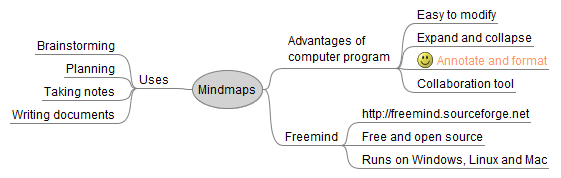
Mind map from Freemind
Creating a mind map on a computer has advantages over paper. You can alter the layout, edit the writing, collapse and expand the branches. Freemind lets you format and annotate the mind map, though personally I avoid too much formatting and annotation because it distracts me from the overall structure and ideas. Although Freemind does not have any built-in collaboration features, using it on a shared desktop was perfect for a remote brainstorming session.
I was hugely impressed by Freemind. It is really easy to use, and has enough to tempt me away from using paper. It is available for free download, and can run on Windows, Mac or Linux, or any other platform that can run Java. There are many other mind map programs, but it is certainly worth taking a look at Freemind.
Next: SupertestSubscription
Latest newsletter:
Magical metadata
We use the term "metadata-driven" to describe IT solutions in which functionality is defined in data. Taking this to the extreme can provide unparalleled levels of speed, simplicity and versatility.
Read full newsletter
System governance
System governance helps you implement high-quality systems, manage existing systems proactively, and improve failing systems.
Copyright © 2005-2015 Minimal IT Ltd. All rights reserved.
Minimal IT: research, training, consultancy and software to reduce IT costs.
