ConTEXT is a simple, powerful, open source text editor for Windows.
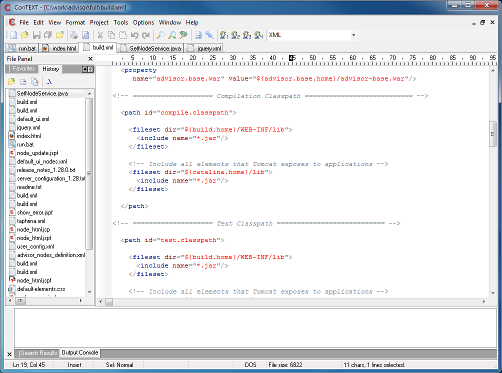
ConTEXT is designed to make it easy to edit source code of various forms, such as program code, HTML or configuration files. Its main features are:
One of the most useful features of ConTEXT are the execute keys and user commands. These allow external programs to be executed when you press a key or one of the buttons on the toolbar.
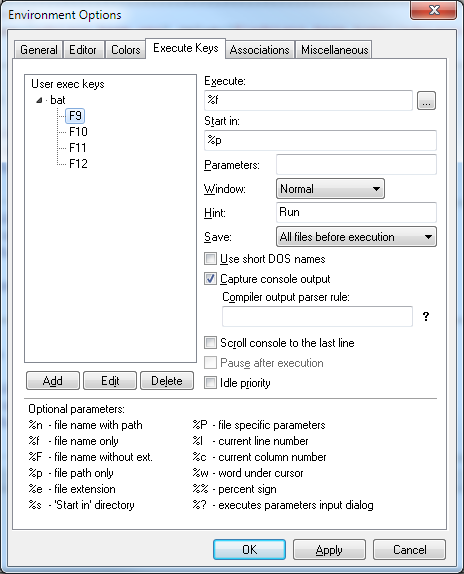
I use this with simple batch files to run all my compilations and test directly from ConTEXT.
What I really like about ConTEXT is that it is very simple indeed. If you have ever used any Windows program before, you will be able to use ConTEXT straight away. It has all the features you really need to edit code, but it is not bloated with a whole load of unnecessary stuff. It is a small, well-behaved executable with no particular setup requirements.
There are, of course, much more advanced integrated development environments (IDEs), which offer many more features, in addition to editing and basic tools. Many people find IDEs really useful. Personally, I have never found IDEs easy to work with – they are too hard to set up, there is too much to learn, and they hide what is really going on. ConTEXT does everything that I need, and for the past five years I have used it for the vast majority of my development work. But even if you do use an IDE, ConTEXT provides a very good secondary tool for occasional tasks that your IDE can not support so simply.
Choice of editor bring out strong feelings amongst programmers, and we can be fiercely loyal to the tools we use. If you are happy with the editors you use, then I am not trying to convert you to ConTEXT. However, if you have any involvement in software development of any kind, and you do not have a good general-purpose editor, then you really should get to know ConTEXT.